iPadian emulator is one of the widely known software programs that mirrors the iOS interface on a Microsoft Windows computer.
IPadian is designed to transform your Windows computer into a device that supports running apps specifically created for iOS. It provides an iPad simulator that aims to help you get accustomed to the look and feel of an iOS device.
Have you ever wished you can run iOS apps on a Windows computer? Alternatively, ever found an awesome app from iTunes App Store and wanted you could use it on a bigger screen? You are not alone.
Apple iOS has some of the most fluid and intuitive apps with aesthetically pleasing user interfaces. Incidentally, Apple has restrictions on an open app market, hence access to the iTunes app store is restricted to iOS devices only.
It is not possible to run iOS apps on a Windows computer, but let’s see if you can run some of them on an iOS emulator installed on a Windows computer.
What is an Emulator?
However, what is an emulator? It is a program that duplicates the functions of one operating system on another operating system.
An Apple iOS emulator for PC allows you to run your favorite iOS apps on your Windows PC.
iPadian is a software program that claims to bring the iOS user interface to Microsoft Operating System, letting you experience the iPad kind of feeling on your PC.
iPadian iOS emulator does not make any changes to your computer, it only opens up a window with an iPad-like user interface, runs alongside other windows application software and uses Windows files.
Is iPadian for PC a real iOS emulator?
iPadian is not truly an iOS emulator, it only simulates iOS user interface on a Windows PC.
It is entirely a desktop application developed using Adobe Air – it is dependent on Adobe Air installed on your computer, and without it, iPadian cannot run.
When it comes to apps, you should not expect to play all your iPad apps or access iTunes using the iPadian emulator.
Instead, iPadian comes with its iPadian app store which is just a set of packaged apps that run on Windows giving you the feeling of using iOS app store. There are only a few apps in the iPadian app store.
Major interface issues come into play too. iOS is designed for touch, hence interacting with the user interface using something else like mouse and keyboard does not sound ideal.
As you would expect to swipe across the screen on an iPad, you cannot swipe using a mouse, although it is possible to scroll up and down using the mouse wheel.

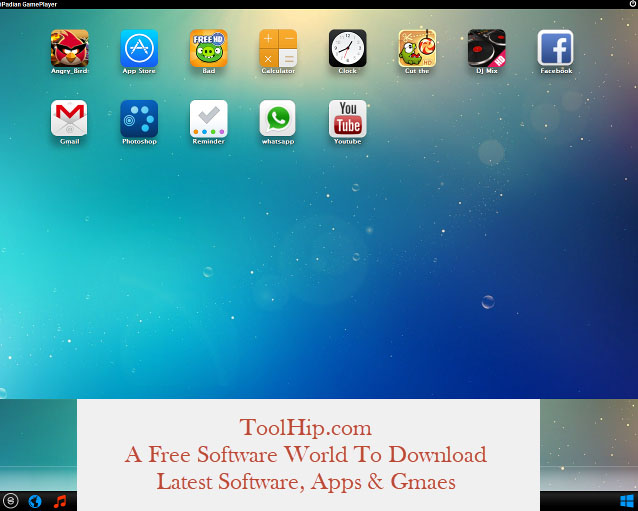
Nevertheless, it looks great, and iPadian does provide a complete iOS look environment. You get a browser, social networking with notifications, email client, music, videos, photos and some free apps.
User Reviews and Feedback on iPadian
According to user reviews from Reddit, iPadian has not provided the best experience as expected.
Apparently, Google list iPadian as to be one of the top iOS emulators, but is it really?
One user downloads iPadian emulator expecting to play a popular iOS game by the name Fallout Shelter. After downloading the game package, it is found only to contain videos of a guy playing the game and not the actual playable game app.

Is iPadian a Safe iOS Emulator?
Is iPadian safe? A program that installs something far from what you requested or expected is not safe. If you tried to install an app but something else got installed onto your computer, you should be wary.
From multiple user feedback, iPadian has been deemed unsafe and not something you would want to install on your computer.
During the installation process, there is a drop down box, well hidden, that allows you to uncheck any malware files that it tries to install.
Unchecking the box lets you prevent malware installation on your computer. If you miss, many freeware programs may be installed on your computer. So you need to be keen during the installation process.
One funny review is about the User Interface scrolling to the right, other than the home screen. It means you can only see about the left third of the screen. Hence, makes it difficult to use the web browser and hence impossible to surface the search bar for the app store.
iPadian is ad-powered, as opposed to using a real device, you should expect to see a lot of adverts and popups while using the iPadian application. It affects the user experience when interacting with your favorite app, and an advert pops up.
iPadian app store not working or rather not having access to iTunes app store is a great drawback and disqualifies iPadian as an iOS emulator but rather just an iOS simulator.
You cannot get the apps from iTunes to use on the iPadian, making it a useless desktop application.
[su_box title=”Is iPadian Safe and Legit?” style=”noise”]Overall User feedback is negative; it installs programs you do not want, the freeware installs in the background, so you are probably not aware of programs it installs and app icons take you to things that barely fit the definition of what you wanted.[/su_box]
Download iPadian for Windows PC
If you have read all the reviews, but you still like to download iPadian and give it a try, it is available from the xpadian.com website. You can also download it from the cnet website using this link.
The iPadian from the provided links can run on Windows 7, Windows 8, and Windows 10. iPadian 2 iOS emulator for Windows PC comes with the interface of the latest iOS 9; you can get the setup from the xpadian website as well.
Before you install iPadian iOS emulator, ensure that you have a reliable Antivirus like BitDefender, Kaspersky, Norton or any other running on your computer.
Also, use a program like Sandbox. Sandbox is a software that uses isolation technology to separate programs from your underlying operating system to minimize the risk the programs might cause to your computer.
Is There a Working iOS Emulator for Windows?
In theory, it would be possible with the emulators, and it would be cool to have iOS apps running on rival Windows machines, but there is no working iOS emulator for windows as of 2016. If you would like to know more about iOS emulators for Windows, check out this article.
iPadian Download :- Have you ever thought of running iOS applications on your windows personal computer? If yes then you will today learn how to do so and it will be an easy process. You must have either use or read about an application named BlueStacks, which allows you to download and use all the application of Android platform on your PC.
Similarly, there is a third party software which allows windows users to use ios application on your PC. iPadian, this software allows you to use any ios application on your PC.
Due to the good interface and some very high-class application makes ios, one of the favorite operating system for users but unfortunately, apple don’t allow another operating system to use some specific application but now there is a way where you can use any ios application in your PC. iPadian , is a simulator which allows you to use an iOS device interface on your computer. You will feel as if you are using an iOS device itself.
What is iPadian?
iPadian is a ios simulator which allows users to use ios devices on their PC itself. iPadian will work on any window version which must be above windows XP.
How to Download iPadian ?
In order to download iPadian on your PC, follow the steps give below –
- Open your web browser.
- Search for iPadian on Google, and select either CNET”s downloading link or some other trusted websites link, because some might contain malware.
- After the file has been downloaded, extract its files using WinRAR or any software. After extraction Open the file with name ipadian.exe.file.
- Open the open and you will able to see a new window which will behave like iOS device only and the premium feel of the software will make you stun.
How to use iPadian –
Ipadian Game Station
After the software is working you will able to see your Desktop as an ios device home, there will be no difference.
When the software will open you will see a dock bar at the bottom, a power button is also available at the top right corner which allows you to exit any application instantly. Though the experience will be totally same as of an ios device but due to some advertisement, the experience might be interrupted.
Though you cannot access to the office app store by Apple because of apple’s DRM technology, due to this DRM technology you can only use app store on iOS devices only and not on any third party software. But don’t take tension, still, you will be able to download few hundred application that is on an iPadian app store. You can easily get some basic application on ipadian’s app store. An application like WhatsApp, Facebook, Instagram is easily available.
Ipadian 2
You can easily use iPadian in your computer which is running on windows XP or later. Our testers tested few application and they were working flawlessly without any issues. But few application can give problem too, though most of the application worked very well.Keep Reading www.bestcydiasources.com.